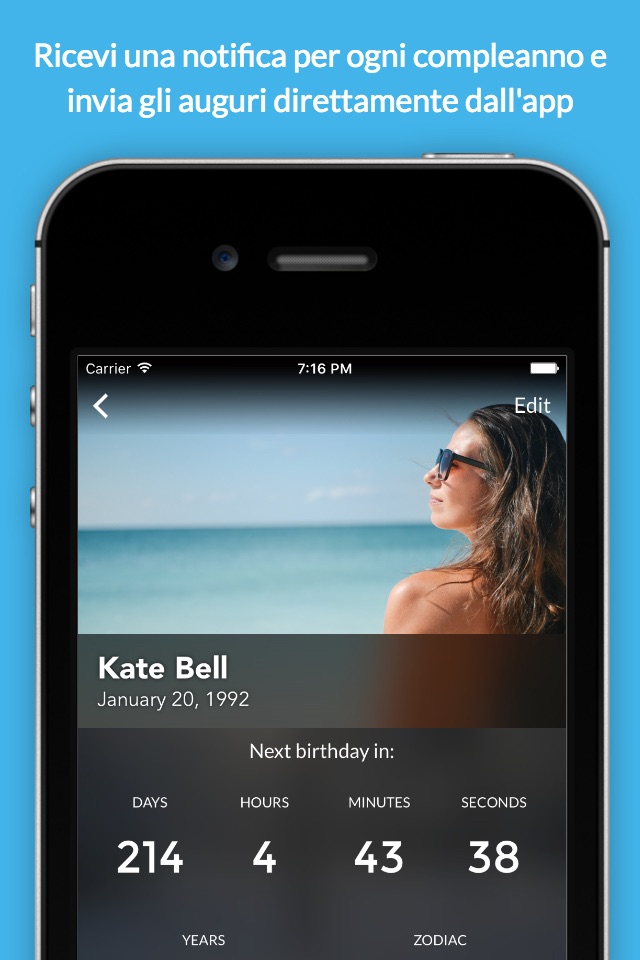BirthManager - Manage easily your birthdays
Keep ordered the birthdays of all your friends and family and remember to send greetings or buy a gift is difficult? Then BirthManager is just for you!
With BirthManager you can finally keep track of all the birthdays in one shot, but theres more! Here are ALL the features that the app offers:
- FULL LIST of all the contacts added in the application: from the main page you can quickly see the name, image, birthday date and age of each contact saved.
- CALENDAR MODE: If you need to see which of your contacts have a birthday on a certain day, or just quickly check who have a birthday today, just open the calendar in the bottom right corner.
- WIDGET IN THE NOTIFICATION CENTER: The daily birthdays are easily visible from your notifications center, thanks to our widget.
- PUSH NOTIFICATION: Each time it is someones birthday, you will be notified with a push notification. By opening the notification, you will be asked if you want to send a message of good wishes directly from the app.
- CUSTOM MESSAGES: Make a list of ready for use messages and quickly send them in case of birthday. In the message editor you can use [NAME] and [AGE], that at the sending moment will be replaced automatically with the name and age of the recipient.
- SPOTLIGHT SEARCH: The research for someones birthday has never been so simple! With Spotlight, you can search all the contacts added to the application directly from the home screen of your iPhone! From the Home screen, scroll down or right and start typing the name of a contact in the search bar.
- CALCULATION OF ZODIACAL SIGN: One last thing to make the app even better: every time you add a contact, BirthManager will automatically calculate your zodiac sign, which will be visible in the details screen.
HOW CAN I ADD CONTACTS IN BIRTHMANAGER?
Adding your favorite contacts to BirthManager is simple:
- AUTOMATICALLY, from your Phone Book
- MANUALLY, inputting the name, date of birth, photo (optional) and telephone number (optional)